
Brume 2
is a compact VPN gateway which makes it ideal for placement anywhere in the home or office. It is made of lightweight aluminum alloy, which gives it a sleek and modern look. The device has a minimalist design that is sure to blend in with any decor whether in the office or at home.
First impression
Brume 2 is based on OpenWRT 21.02 software, making it easy to configure and customize, while ensuring compatibility with a wide range of open source software and devices.
With this combination, the Brume 2 becomes a versatile router that can be used for a variety of purposes, both at home and in business. OpenWRT provides a stable and efficient platform, and the ability to easily configure and customize allows users to tailor the router to their specific needs. Compatibility with open source software and devices opens the door for further expansion and personalization of the router's functionality.
Here are some examples of how Brume 2 can be used:
- At home: it can be used as a main home router, providing Internet access to all devices in the house. It can also be configured to create a Wi-Fi mesh network for wider coverage and better performance.
- In the company: The Brume 2 can be used as a network router for small businesses. It can also be configured to create a VPN that allows secure access to company resources remotely.
- For DIY projects: the gateway can be used for various DIY projects, such as setting up NAS servers, outdoor Wi-Fi access points or home automation systems.
The capabilities of the Brume 2 are limited only by the user's imagination. With OpenWRT 21.02 software, Brume 2 is a versatile and powerful router that can be used for a variety of purposes.
In the box, in addition to the device itself, you'll find the standard RJ45 Ethernet cable, power adapter, user's manual, but surprisingly also included with the power adapter are adapters for UK outlets. As a curiosity, I will add that if you have other devices from this company, they fit all power supplies.
There are two LEDs on the front of the device, which indicate the status of the device and VPN activity. On the side of the device there are a button for restoring to factory settings.
Its dimensions are 70 x 70 x 20 mm, and it weighs 60g for the plastic version, and 157g for the metal version.
On the back of the device there are ports:
- 1 x 2.5GbE WAN
- 1 x 1GbE LAN
- 1 x USB 3.0
- 1 x USB type C for power supply

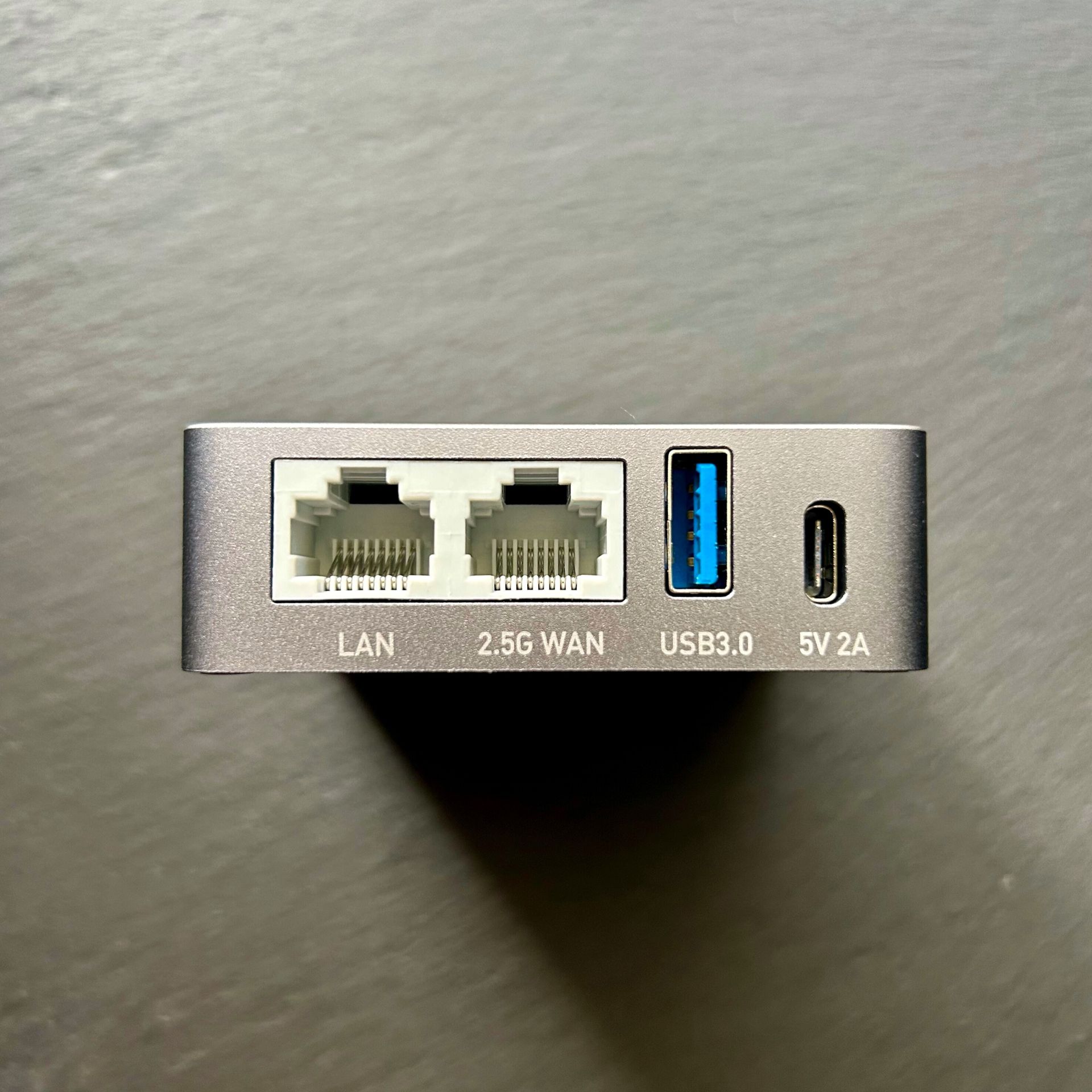
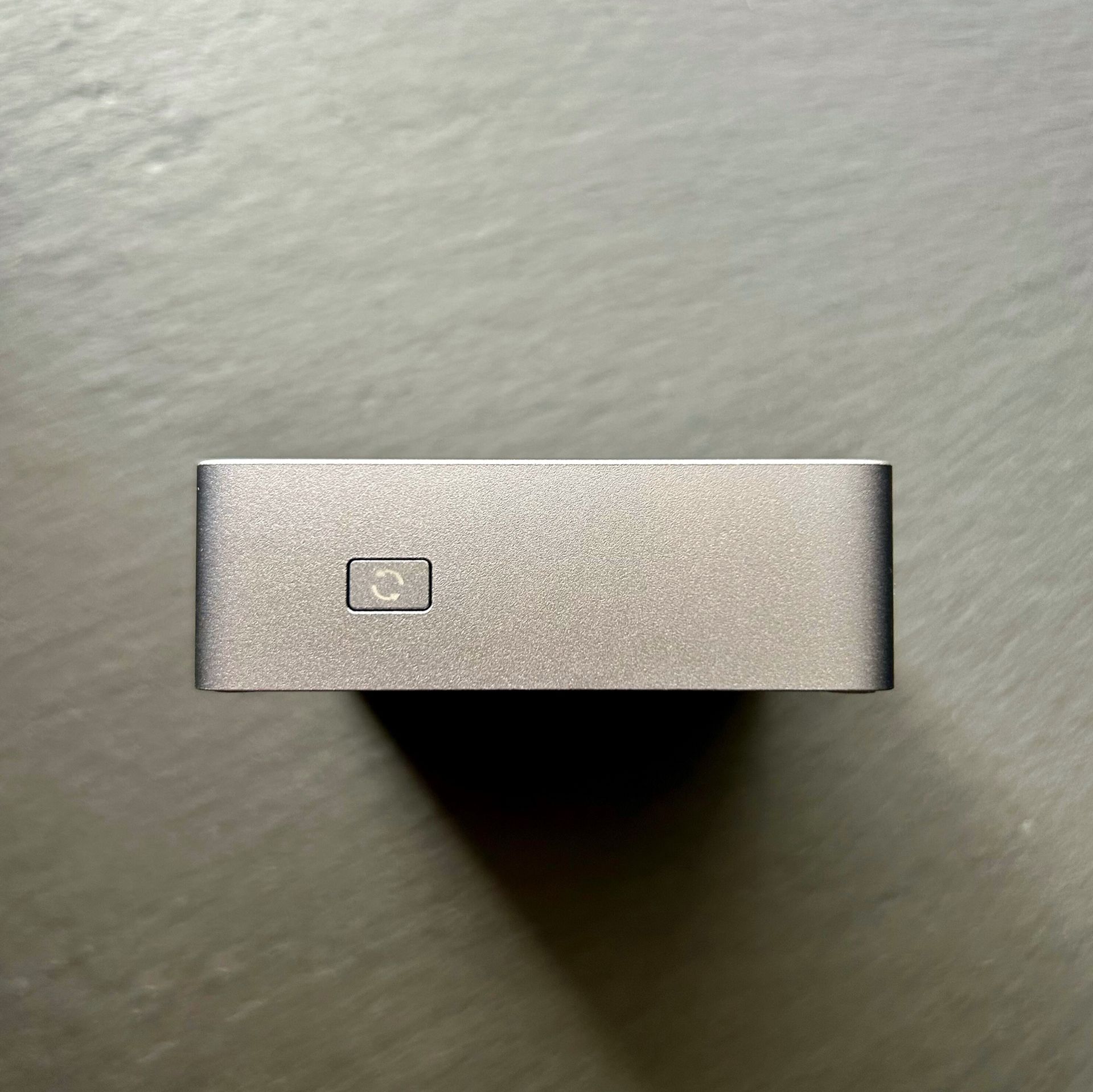
Initial setup
After connecting to the GL-MT2500A and entering the IP address 192.168.8.1 in your web browser, a password creation wizard should appear. This wizard is designed to set up a secure password for the device and allow access to the web interface.
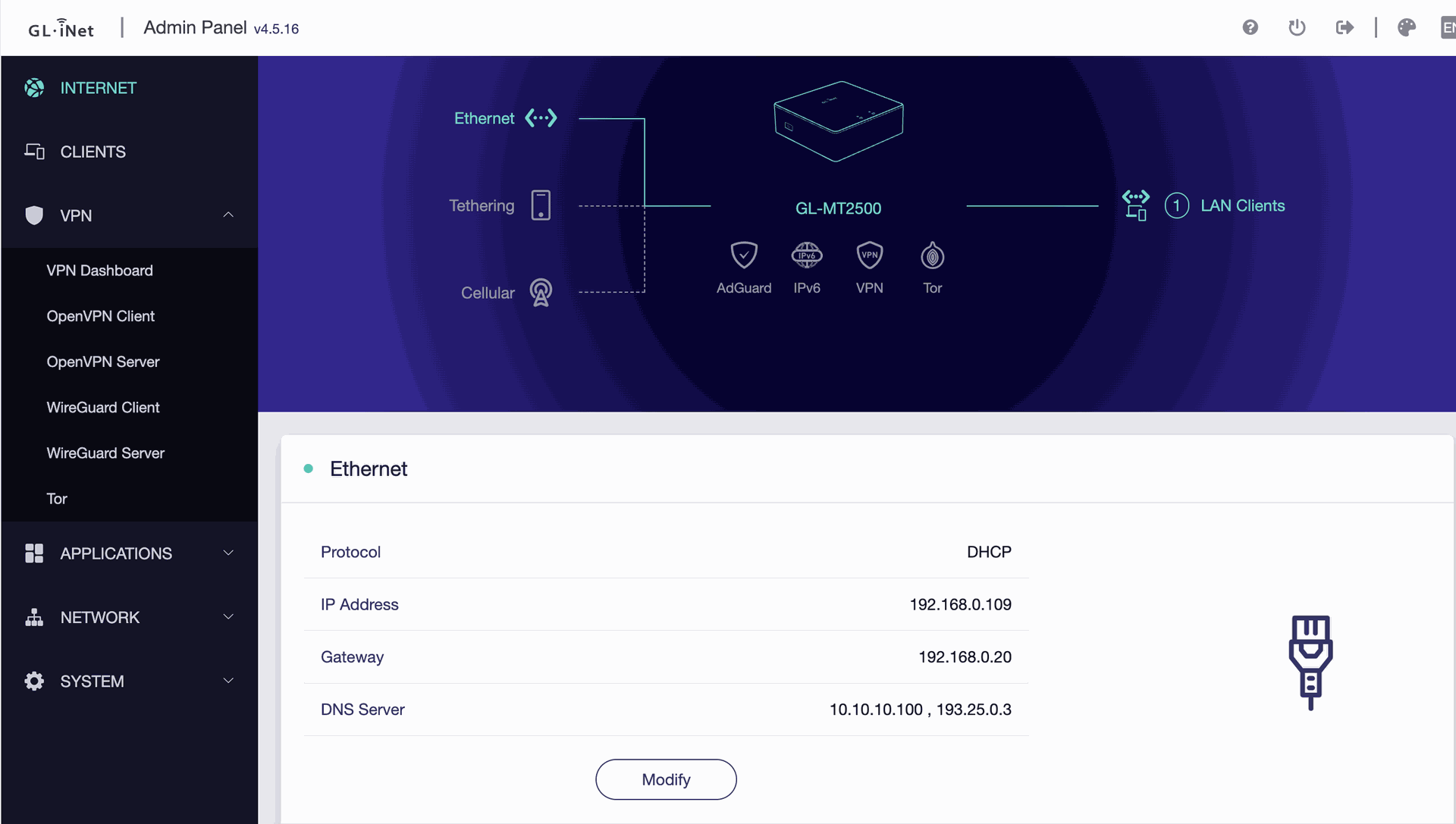
The device should obtain an IP address by itself by default, due to the fact that the LAN port is set to DHCP mode, while, which is a slight drawback, we do not have the ability to manage this device via the LAN port, but GL.iNet has also found a workaround for this, but more on that in a later section.
Brume 2 comes pre-installed with AdGuard Home. This means you can start blocking ads and tracking right out of the box.
Here are some benefits of using AdGuard Home on Brume 2:
- Blocks ads: AdGuard Home blocks ads on all devices connected to the router, including computers, smartphones and tablets.
- Enhances privacy: AdGuard Home blocks tracking to help protect your online privacy.
- Enhances security: AdGuard Home blocks malware and phishing websites to help protect your devices from online threats.
- Speeds up page loading: AdGuard Home can speed up page loading by blocking ad scripts and other unwanted content.
- It's easy to use: AdGuard Home is easy to set up and use. You don't need to install any software on your devices.
Speedtests
It's time to see how the device performs in a performance test. First, we'll test how things are going with speed over LAN using the iperf tool. The tests were done between two devices on the network, both equipped with a 1Gbps LAN port using a wired connection.
Without Brume2 online:
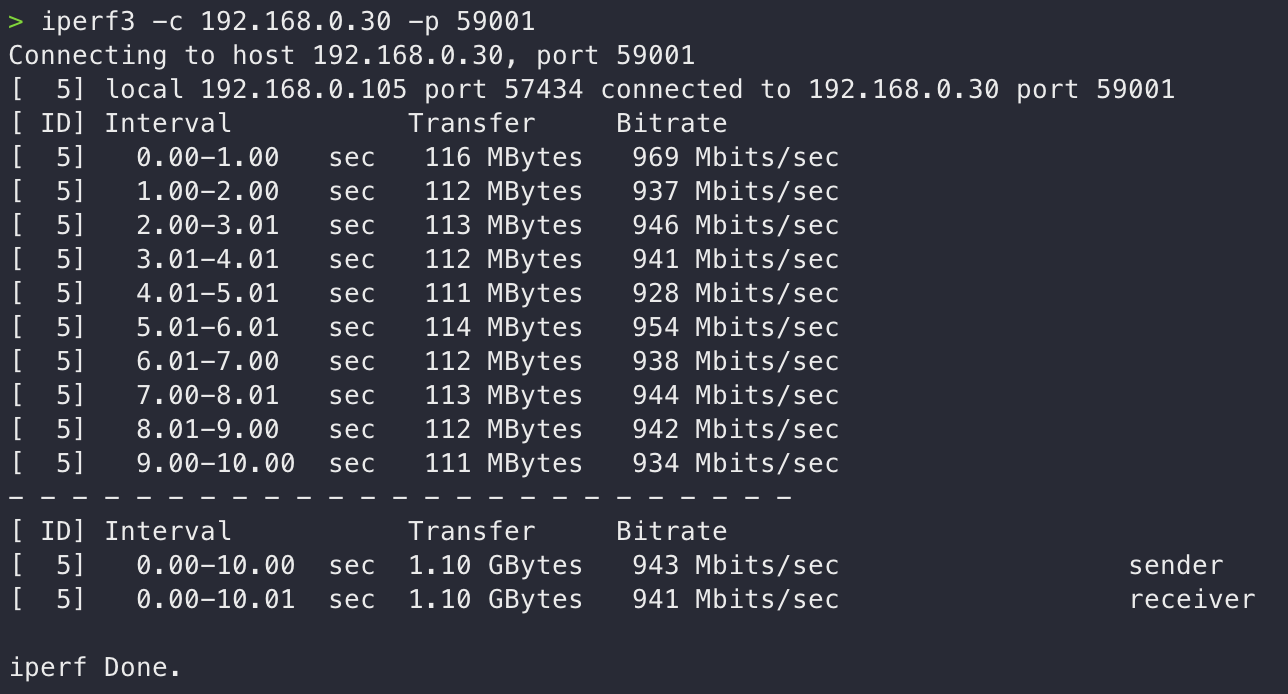
With Brume2 online:
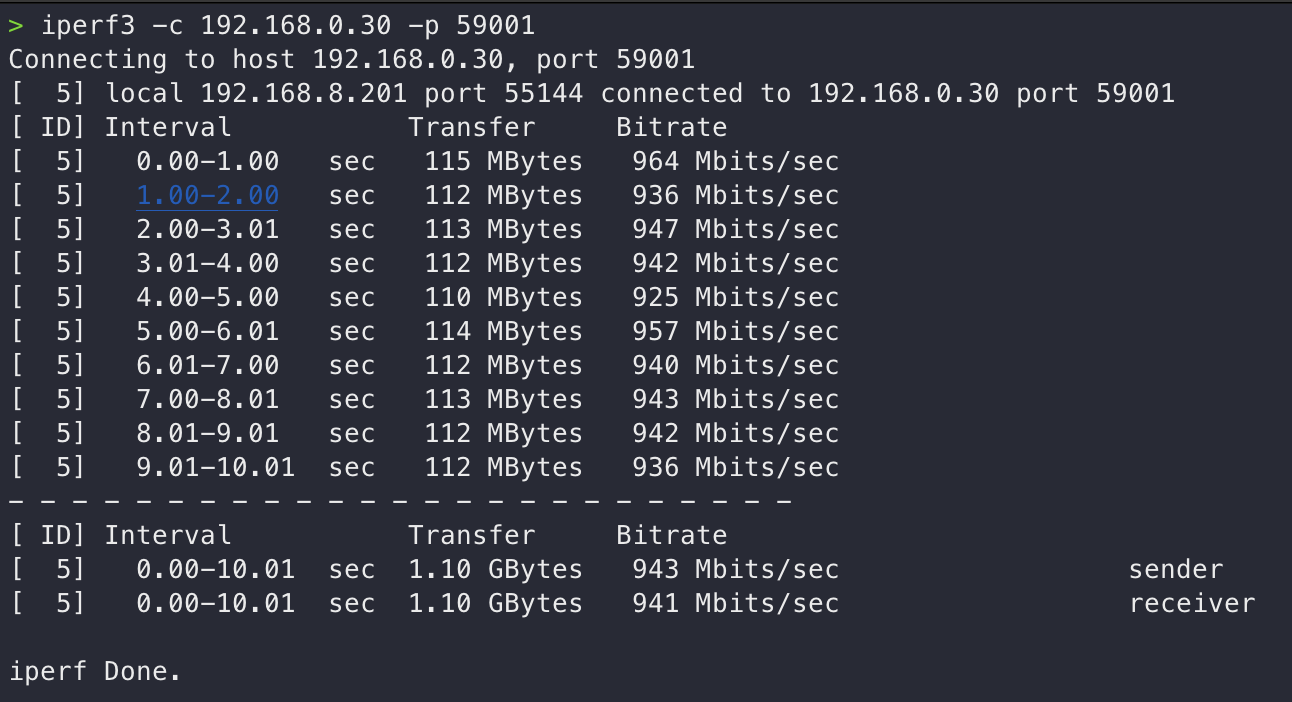
To test the device's performance in real-world conditions, we decided to conduct "out-of-this-world" tests using a 250 Mbps symmetrical Internet connection. The tests were performed using the Speedtest desktop application from Ookla.
Without Brume2 online:
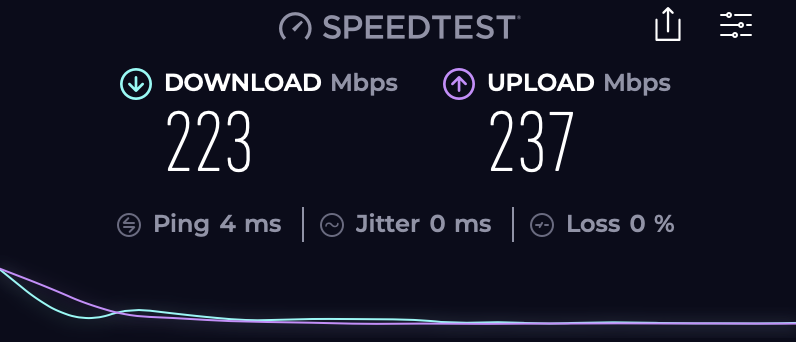
With Brume2 online:
Test results:
- The Brume 2 device easily utilizes the entire available bandwidth of the LAN port, achieving download and upload speeds of about 1 Gbps.
- The Brume 2 device easily utilizes all available bandwidth, reaching download and upload speeds of around 250 Mbps.
- No speed drops or data interference were observed during testing.
Conclusions:
- The Brume 2 is ideal for bandwidth-intensive applications such as high-definition video streaming, online gaming and large file transfers.
- The device works seamlessly in a variety of network environments, both in local gigabit networks and in lower bandwidth Internet networks.
Before we move on to the configuration and testing of the VPN connection I began to wonder about one thing, namely, since these devices come from China, isn't our data being transmitted somewhere or isn't someone eavesdropping on us? I decided to check it out and quickly prepared a testbed equipped with a little cube and Wireshark, which I connected between the WAN in Brume2 and the main router, and left the whole thing for about a week I was pleasantly surprised, because as it turns out Wireshark did not catch anything suspicious. Only our little cube connected from time to time to the goodcloud.xyz service, which at first glance may seem suspicious, but as it turns out it is the solution to the problem I mentioned at the beginning.
Remote management
Yes, exactly! The goodcloud.xyz service is nothing more than a cloud from GL.iNet that offers remote device management.
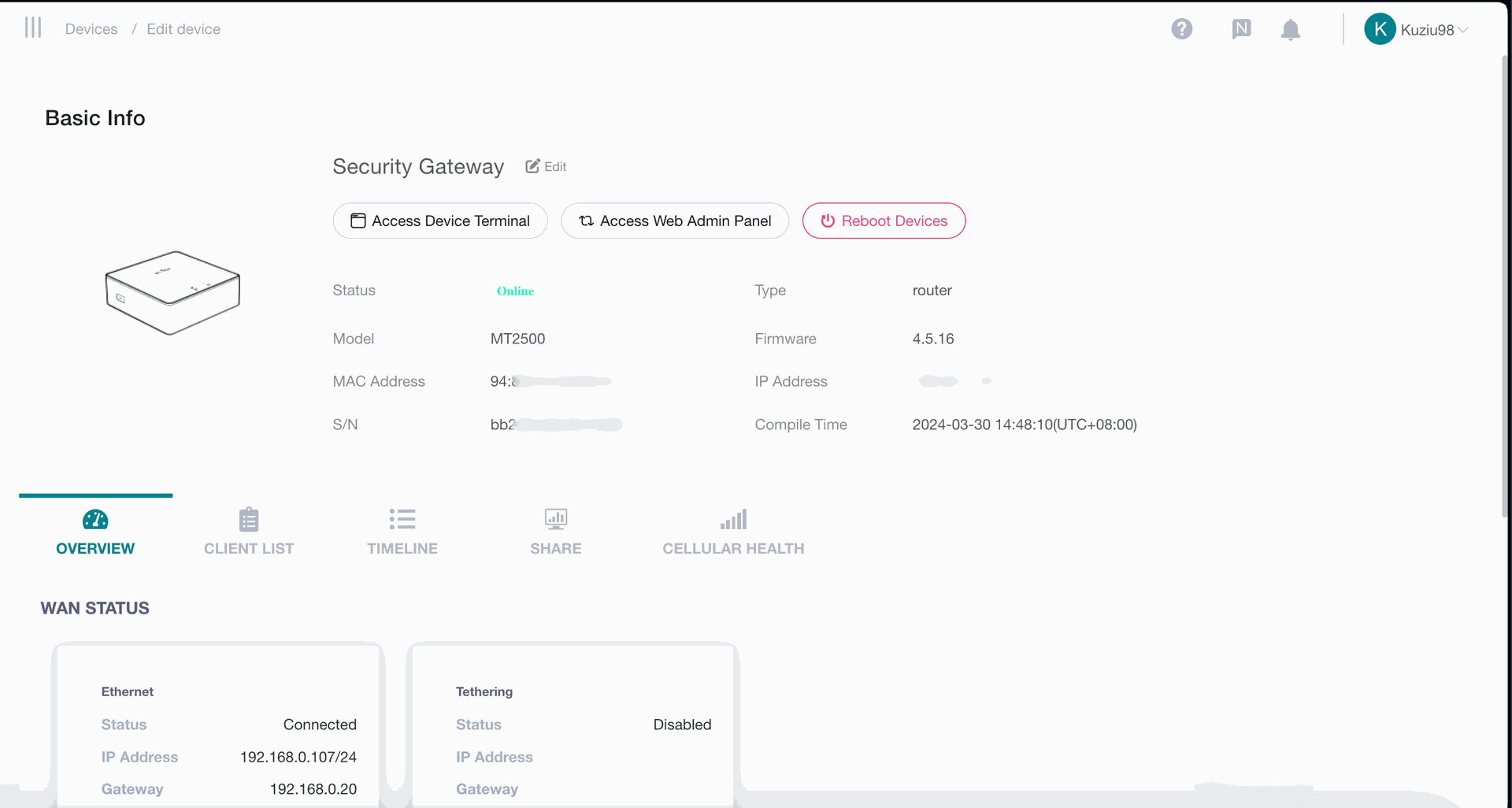
With this solution, we can add all devices from GL.iNet to the cloud to access them from anywhere in the world, without having a public IP address. In my opinion, this is a great solution, especially for those who decide to use these devices on a larger scale - ISPs or any kind of corporate IT service providers, or simply you to check your device on the plot or at mom's house.
Adding a device to the cloud is also trivial. First of all, we need to start this service on our device.
To do this, log in to our device, then go to the "Applications" tab and select "GoodCloud"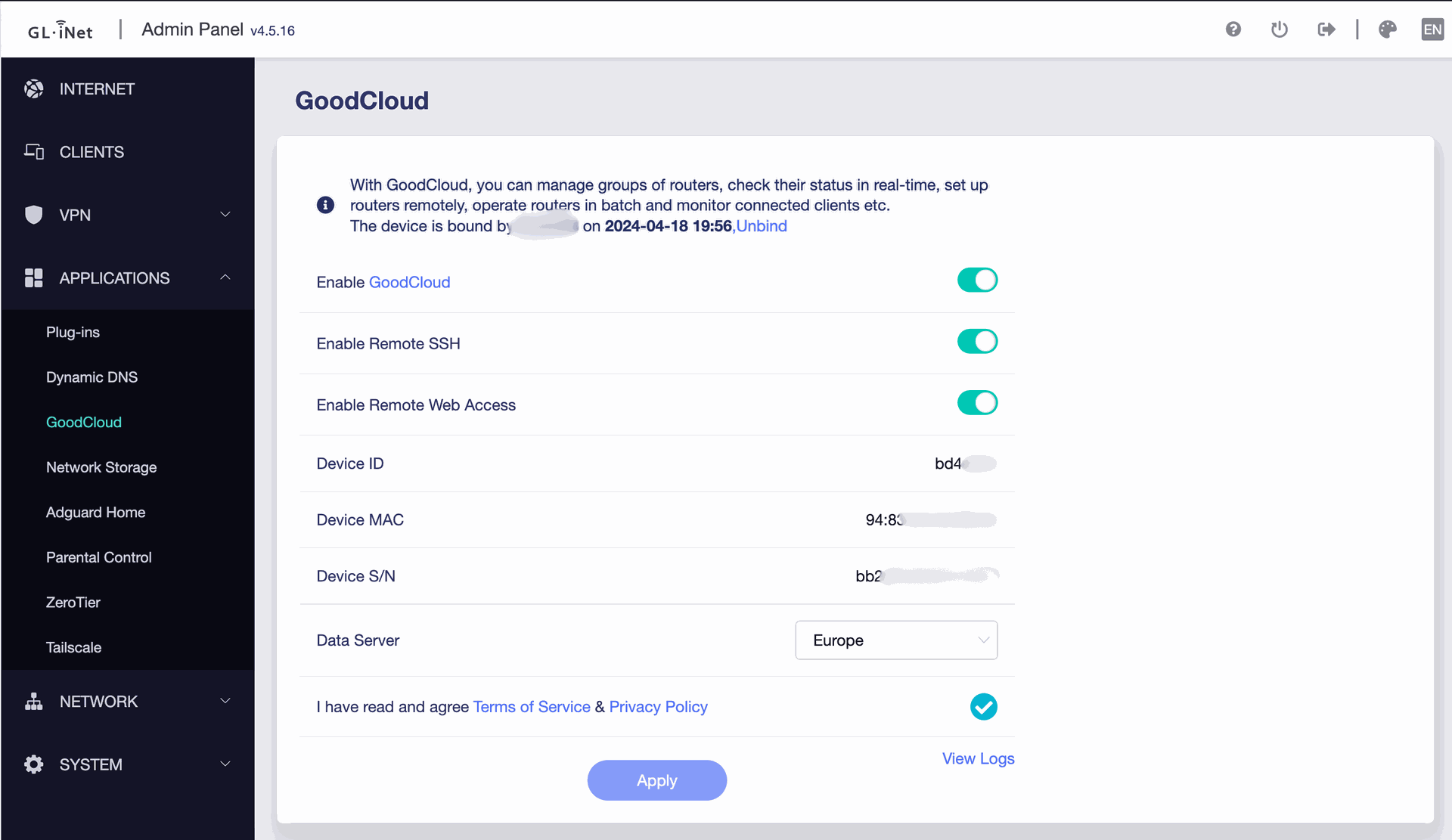 Check the "Enable GoodCloud" option and choose what access you want to allow.
Check the "Enable GoodCloud" option and choose what access you want to allow.
We have one site configured. Now it's time for the cloud!
We need to go to GoodCloud.xyz and create an account. I won't show you how to do it, because it's child's play and I think everyone should be able to handle it.
After logging in, from the panel on the left, select Devices -> Bound Devices and press the green Add Devices button
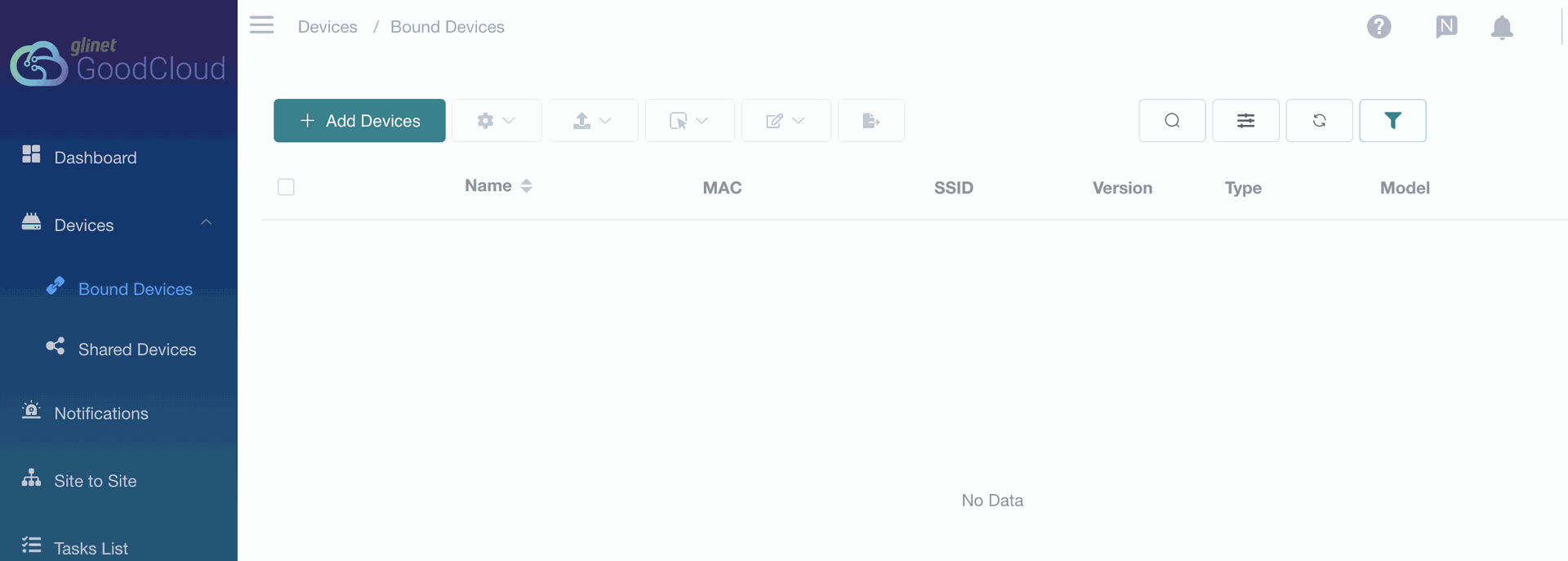
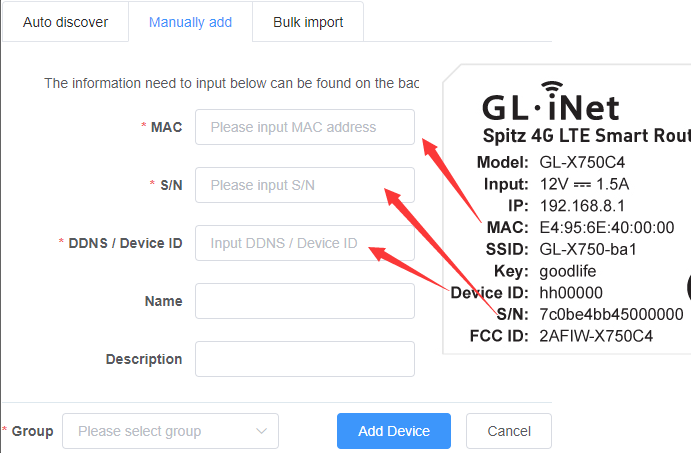
On the back of our device we have a sticker with the necessary data that we must enter in the appropriate fields.
This will add our device allowing us to access it remotely.
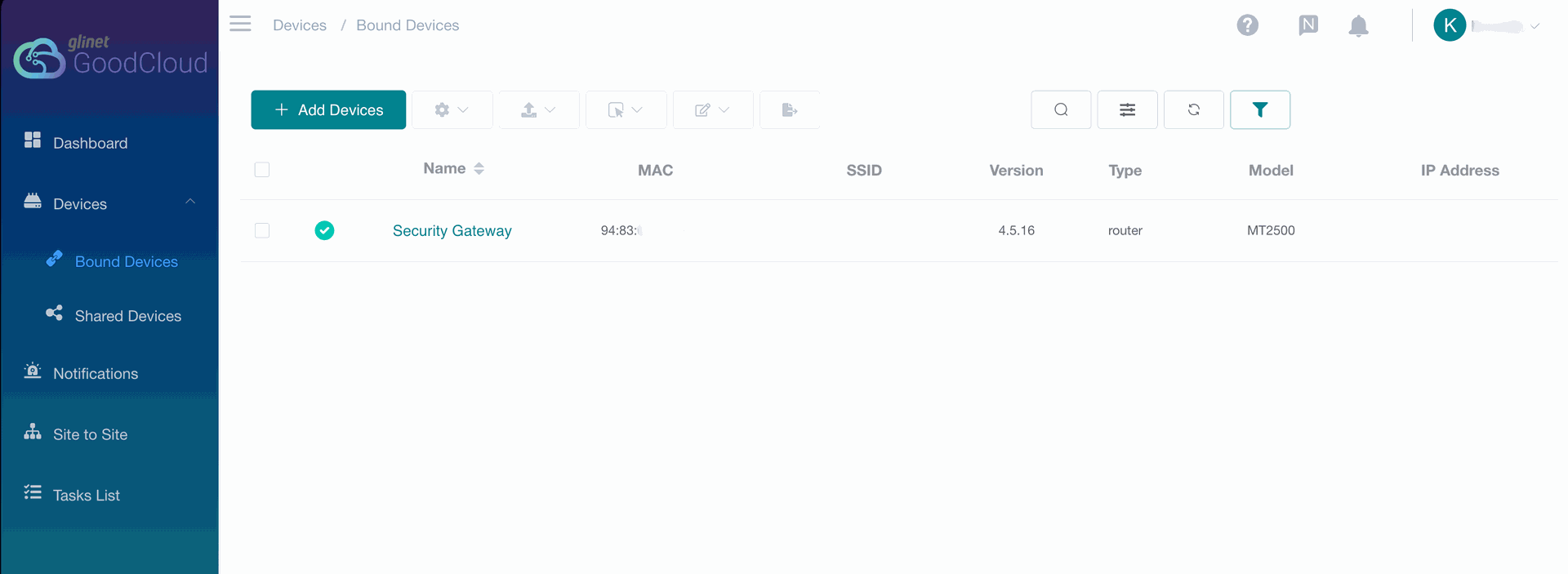
VPN
Good! So it's time to configure and test what the device is supposed to be used for, which is a secure connection using a VPN. For this we will use a VPN from ExpressVPN
According to what the manufacturer assures, the connection bandwidth should be 150 Mbps when using OpenVPN, and 355 Mbps when using WireGuard. Brume 2 supports the simultaneous running of a VPN server and client on the same device, allowing users to remotely access local network resources such as Wi-Fi printers or local web servers, as well as access the public Internet as a VPN client at the same time. Translated with www.DeepL.com/Translator (free version)
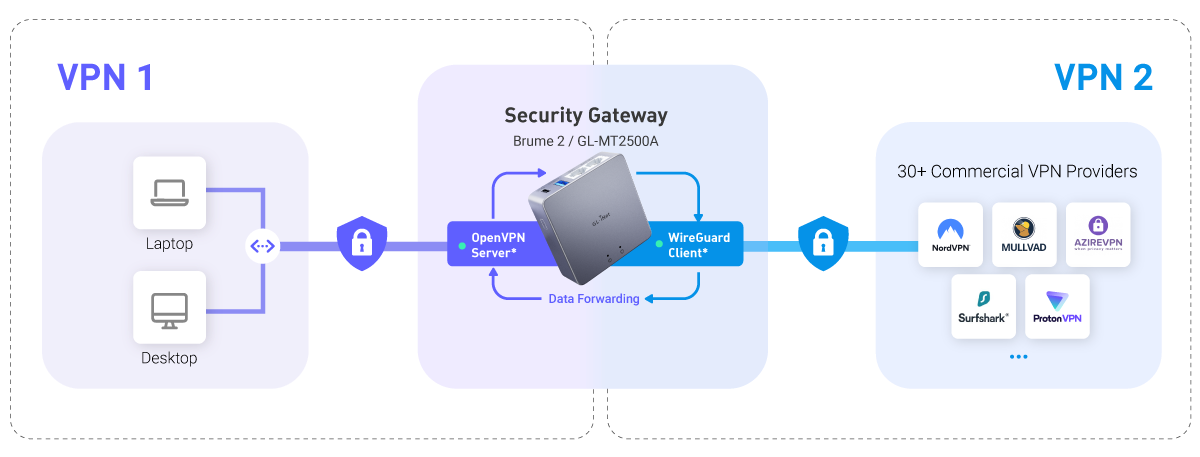
We will first start by setting up the VPN connection on our device. To do this, we need to go to the VPN -> VPN Dashboard tab, then select OpenVPN or WireGuard and press "Set Up Now"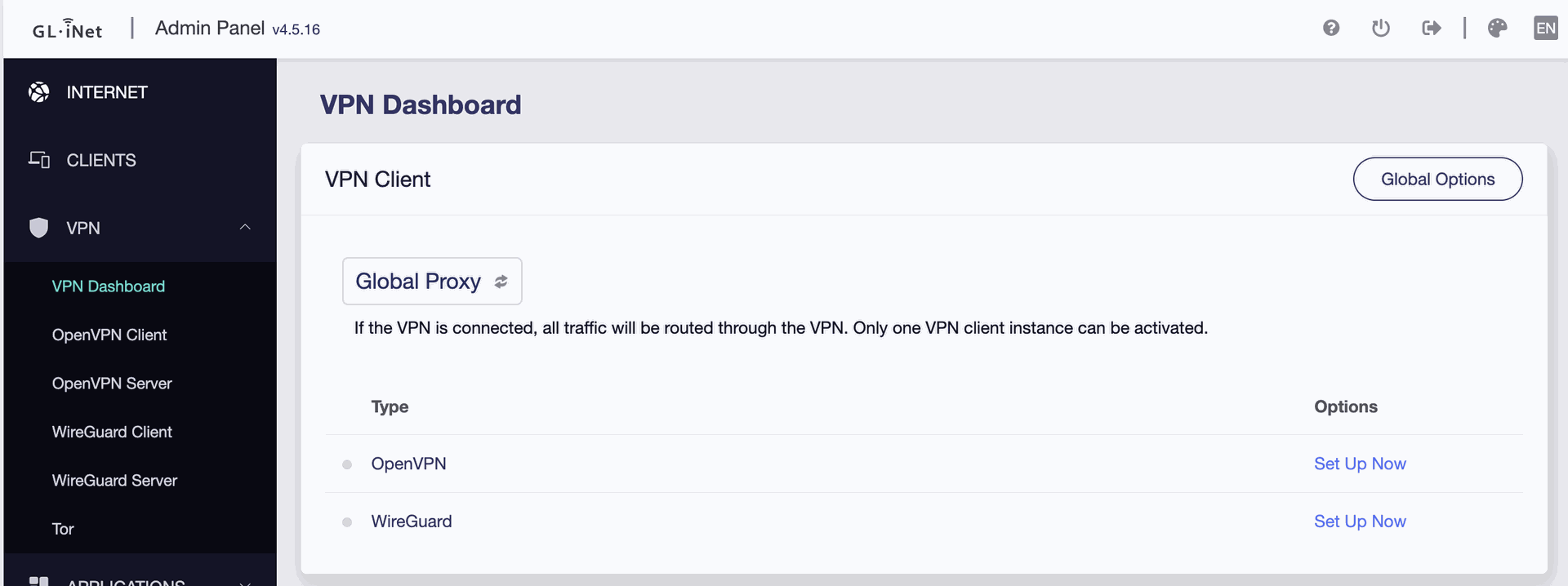
If you use the NordVPN solution, then press the NordVPN button and follow the further instructions. I, due to the fact that I use the ExpressVPN solution, choose the option to add manually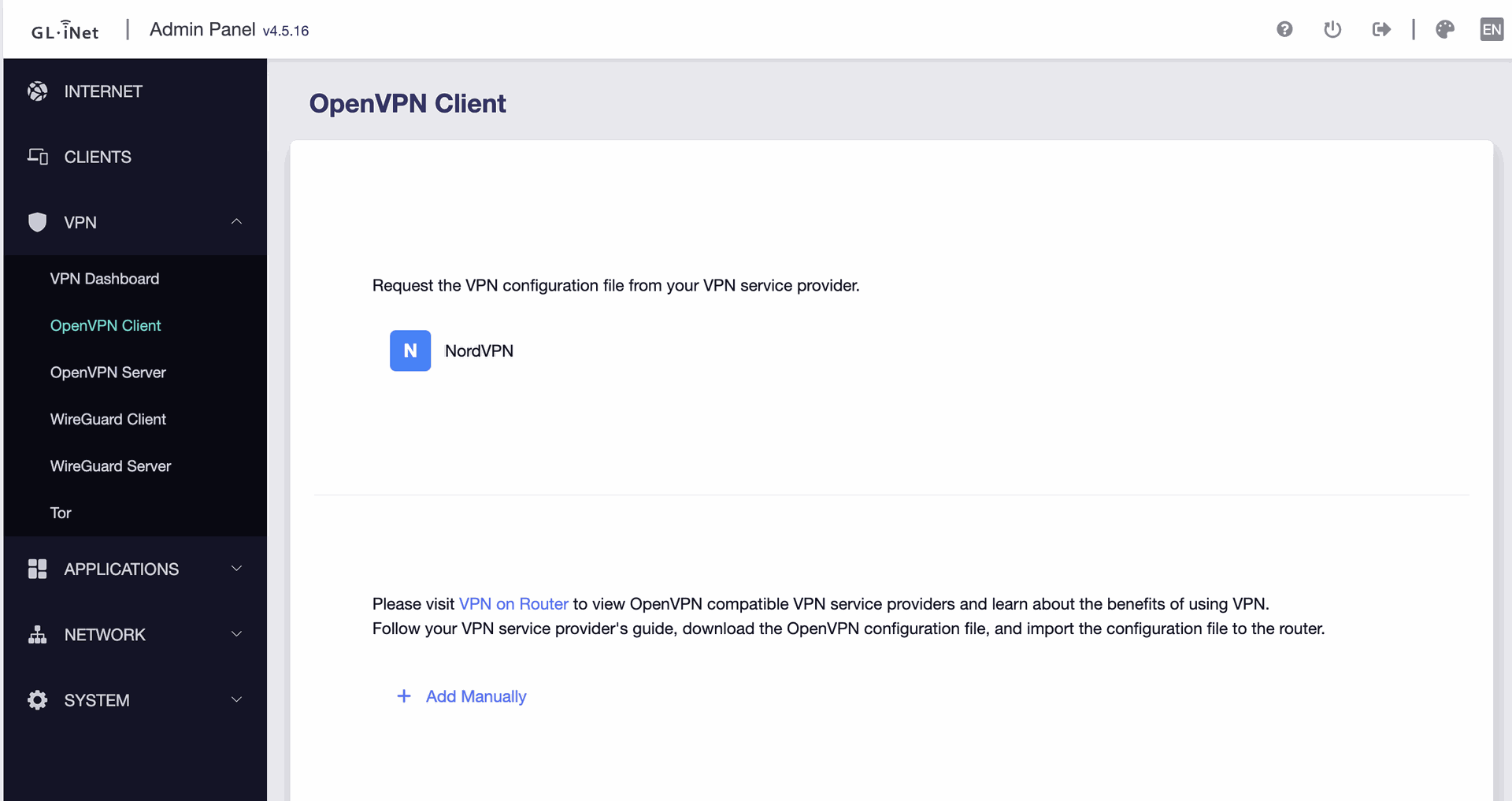
Configuration is standard, i.e. we select our .ovpn file, enter login and password and click Apply
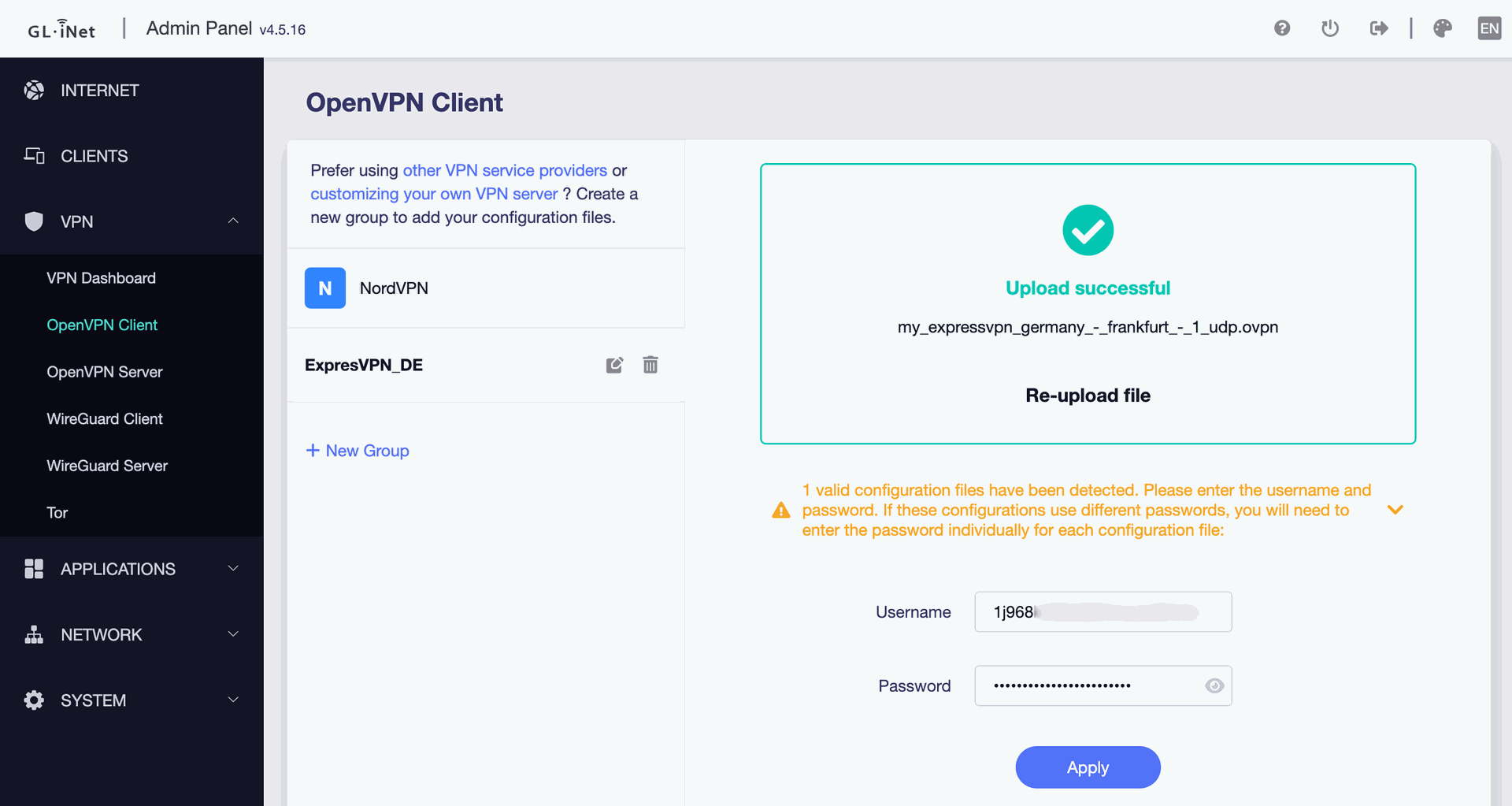
Go to the VPN Dashboard tab again and launch our VPN. It's time to check the speeds!
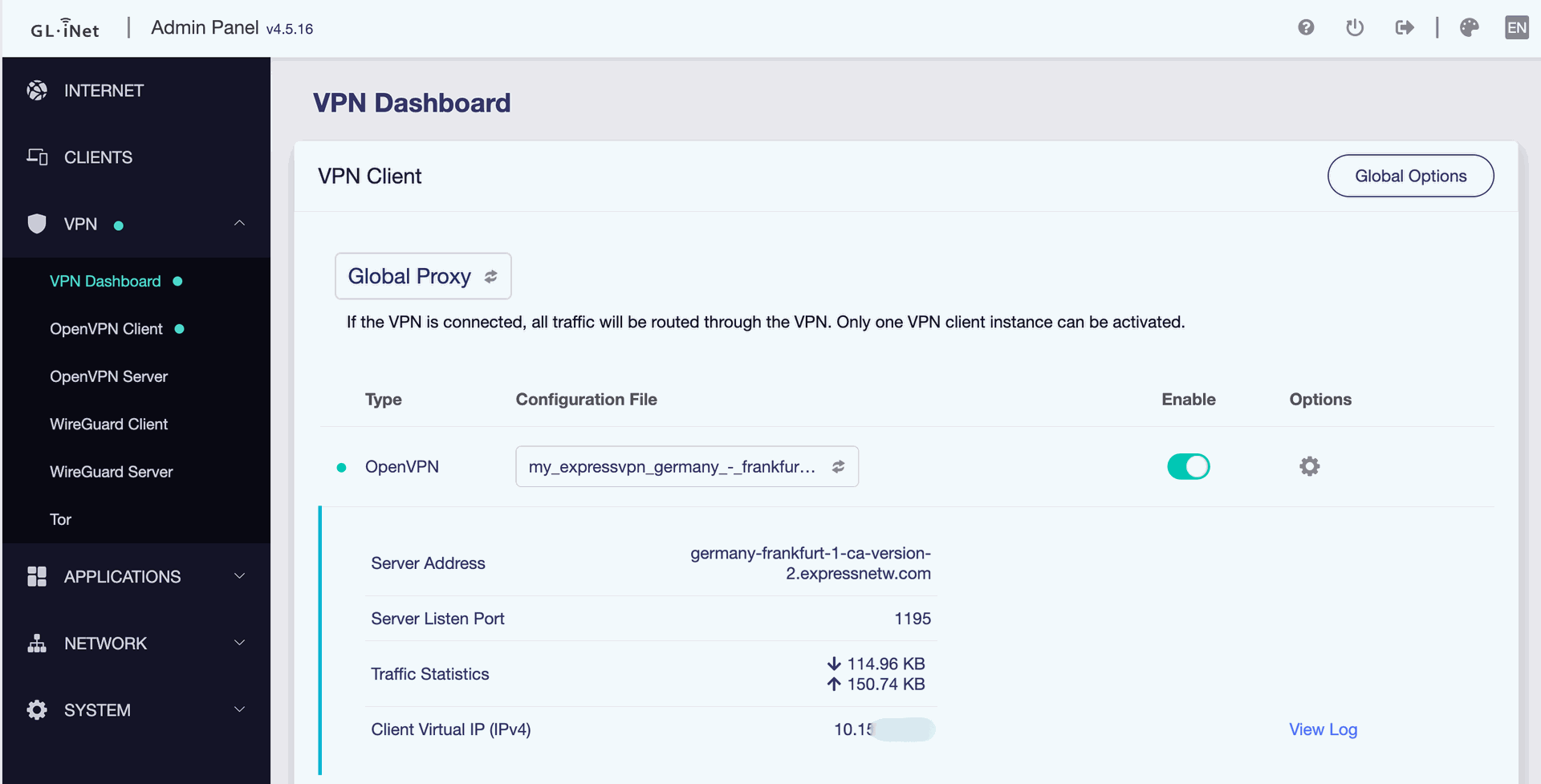
Let's also see if our IP address has changed. We should get an address from Germany. To do this we used https://www.whatismyip.com
Before starting the VPN: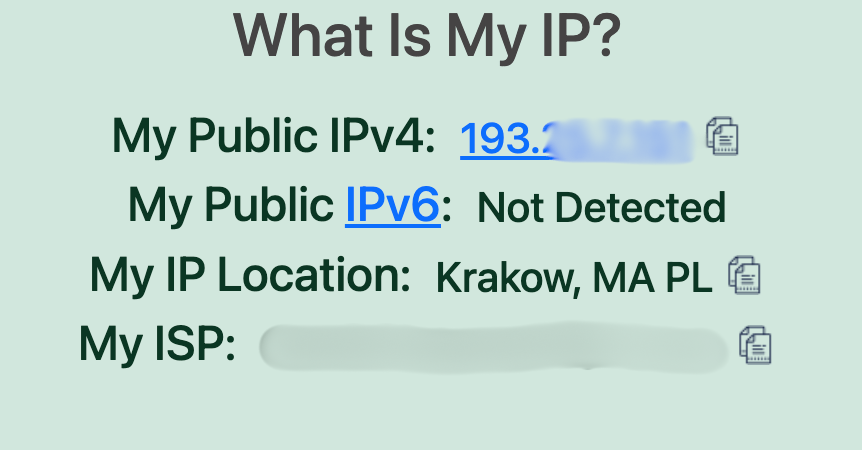
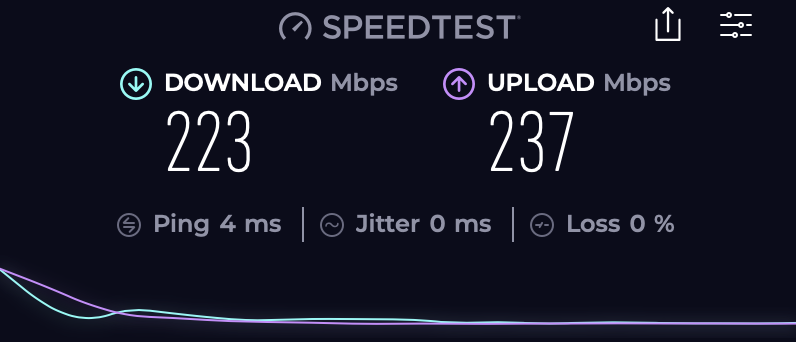
Once the VPN is running: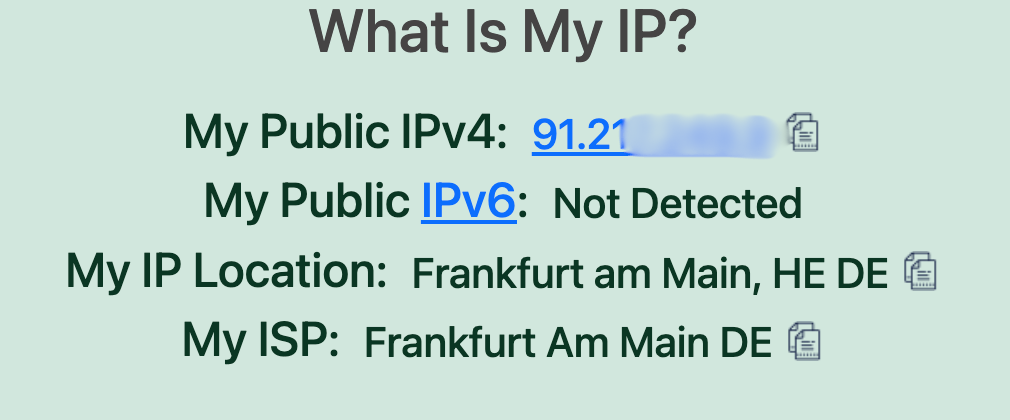
Summary
The Brume 2 is a compact VPN gateway, ideal for the home or office. It is made of lightweight aluminum alloy and has a minimalist design. It is based on OpenWRT 21.02 software, making it easy to configure and customize.
Main features of Brume 2:
- Compact and lightweight design
- Elegant and modern design
- OpenWRT software 21.02
- VPN support
- Ports 1 x 2.5GbE WAN, 1 x 1GbE LAN, 1 x USB 3.0, 1 x USB type C
- Remote management capability
- High performance
Test results:
- LAN connection: up to 1 Gbps
- Internet connection: up to 250 Mbps (depending on your connection)
- VPN: up to 150 Mbps (OpenVPN) or up to 355 Mbps (WireGuard)
Props:
- Compact and lightweight design
- Easy setup and customization
- High performance
- VPN support
- Remote management capability
Cons:
- No ability to manage the device through the LAN port
- Some features require additional configuration
Overall, the Brume 2 is an excellent VPN gateway for home and business users who are looking for a compact, powerful and easy-to-configure device.
Head directly to GL.iNet and grab a Brume 2 (or more) for yourself!
Official shop GL.iNet
